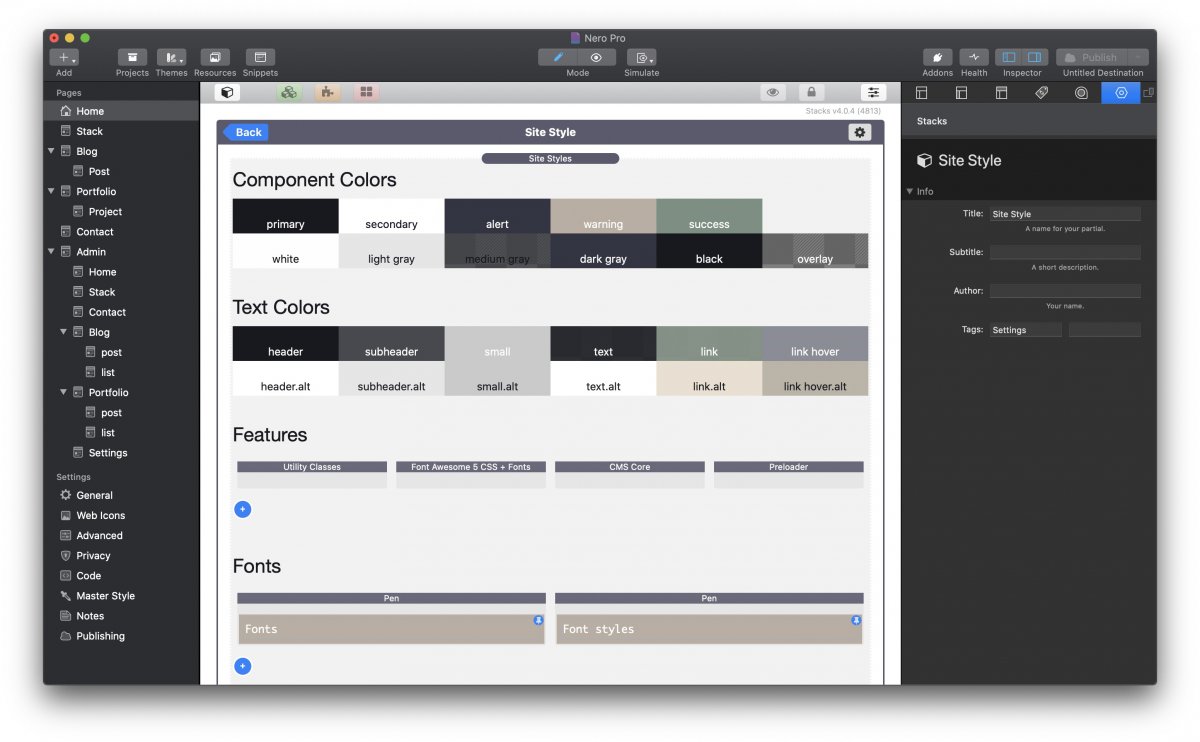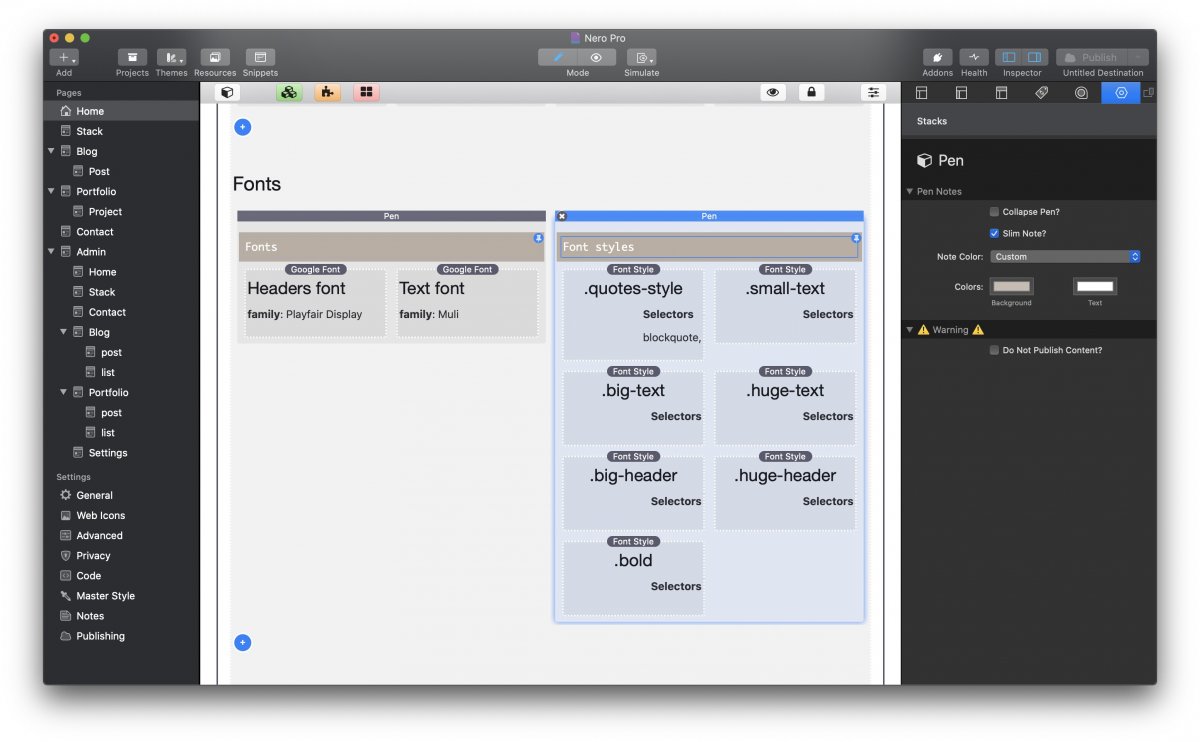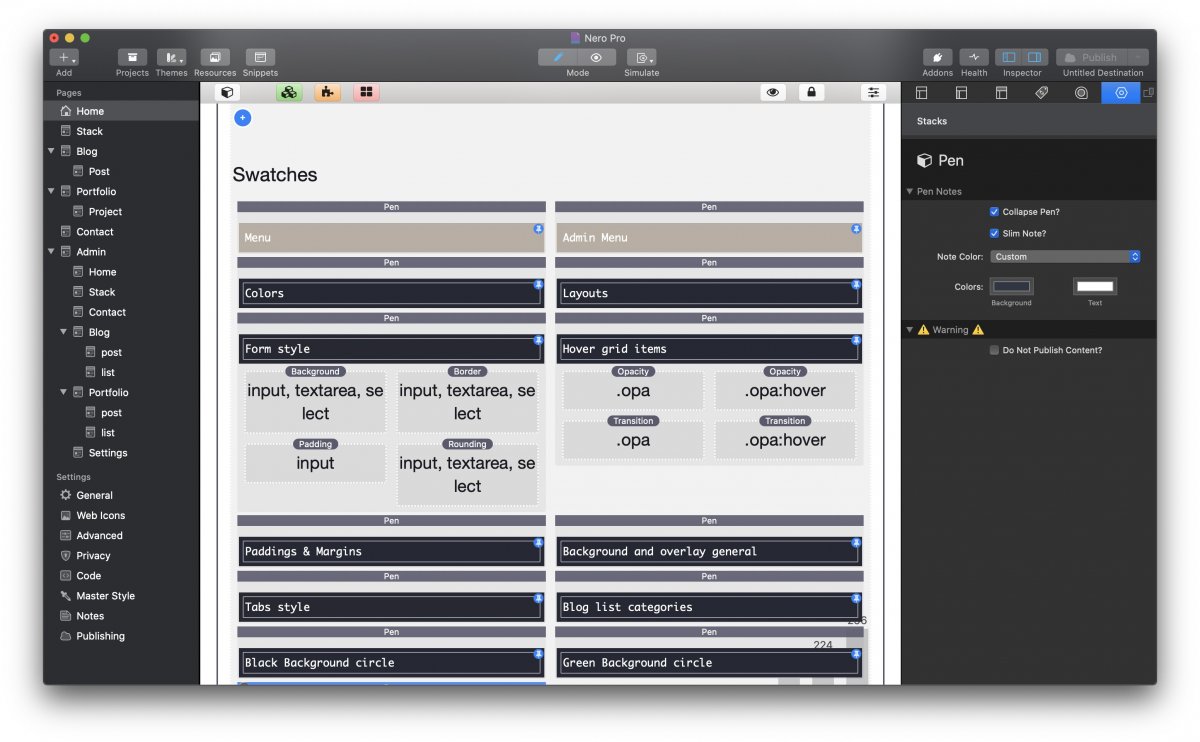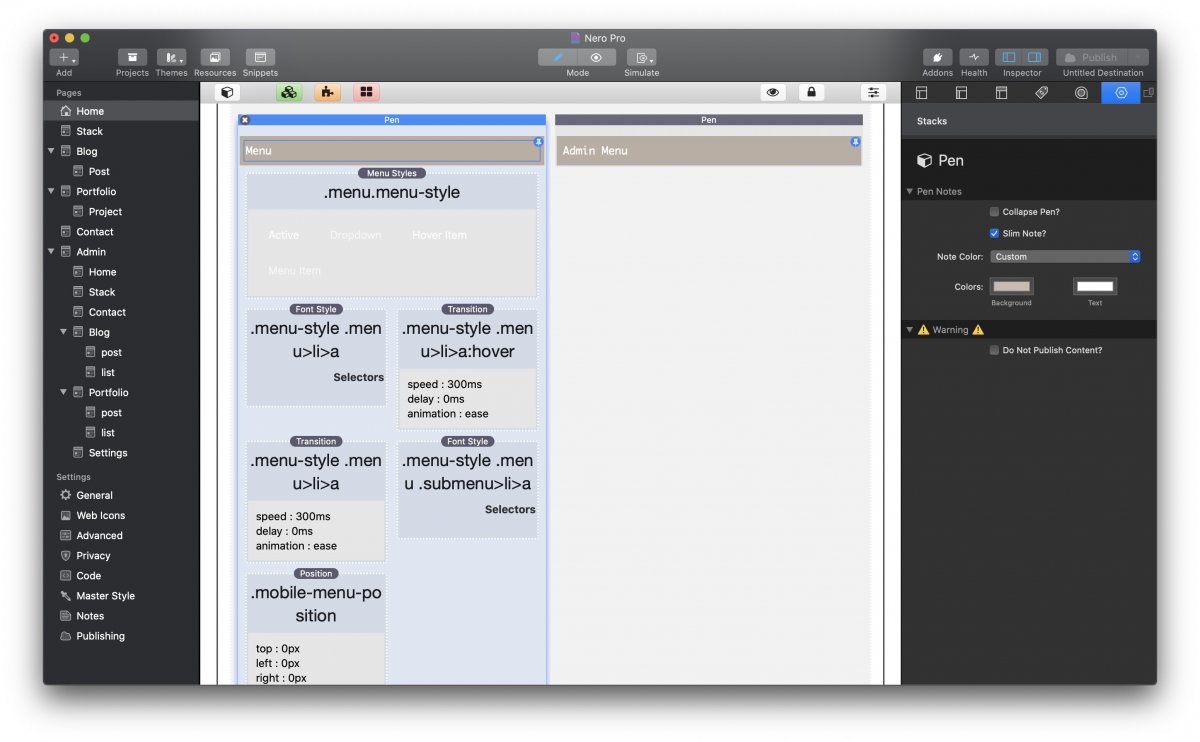For edit to the look and feel of the website, head to the Site Style stack at the top of edit mode inside Rapidweaver.
Edit in a click page-wide settings.
Every Foundation 6 swatch has a unique name, and they are well organized by category with the free Pen stack. For edits to some page-specific layouts head directly to the section you want to modify, you will find a set of swatches right above them. Edit page headers through the admin area (Nero Pro) or on the page swatches section right below the Site Style partial at the top of the page in edit mode (Nero Light).